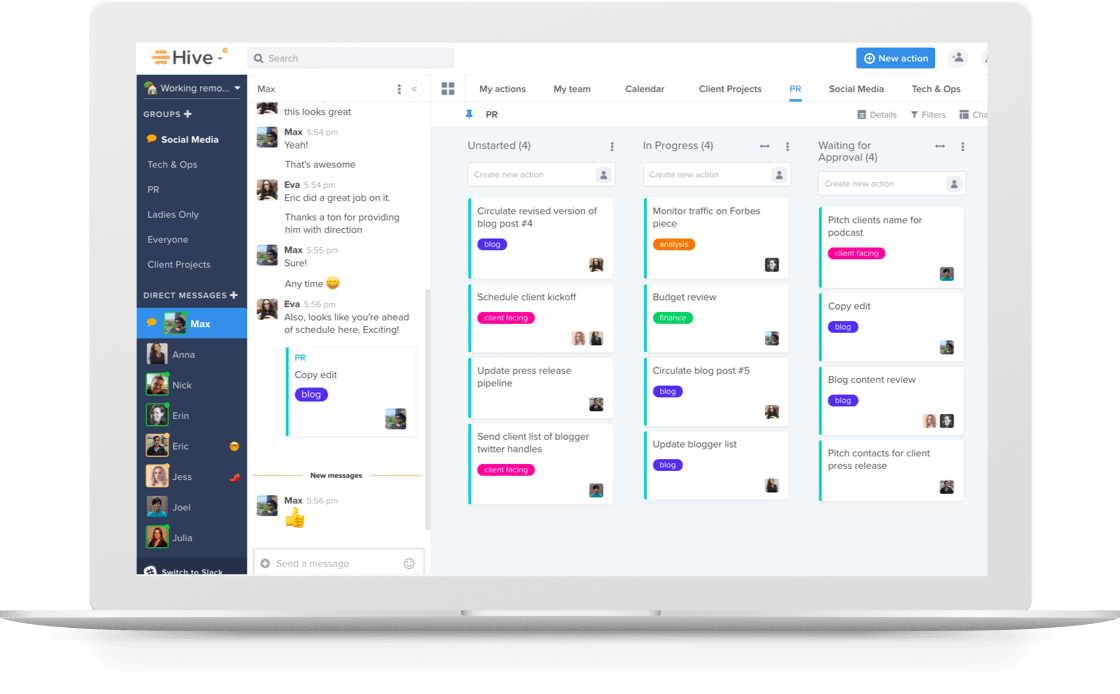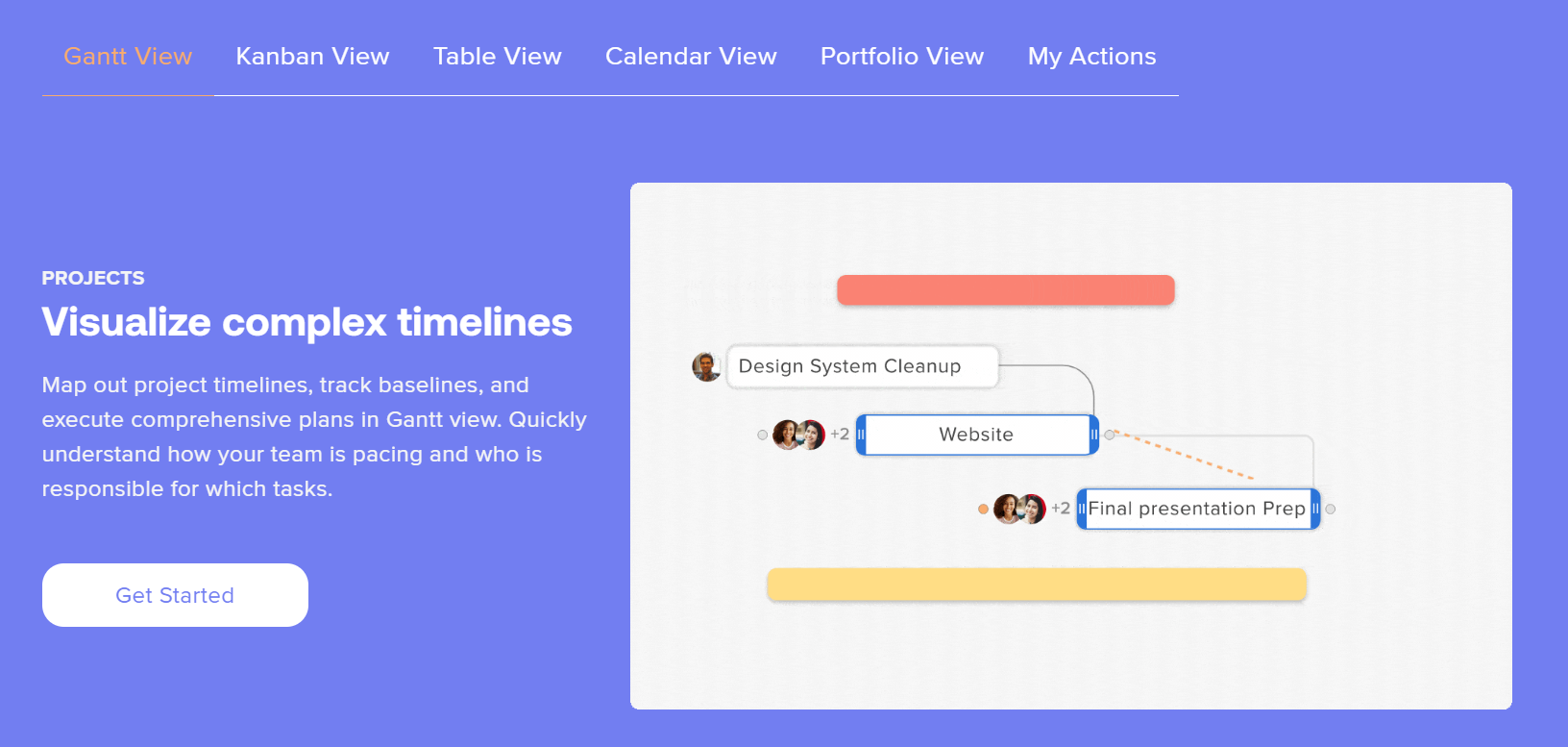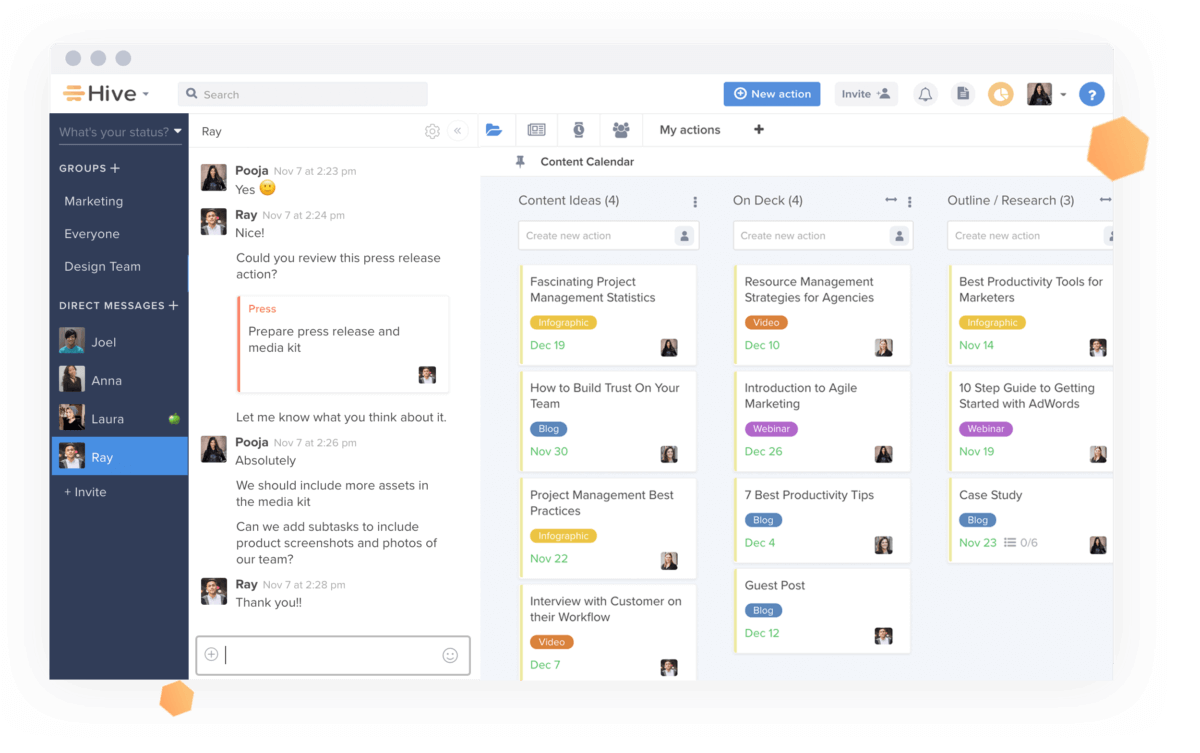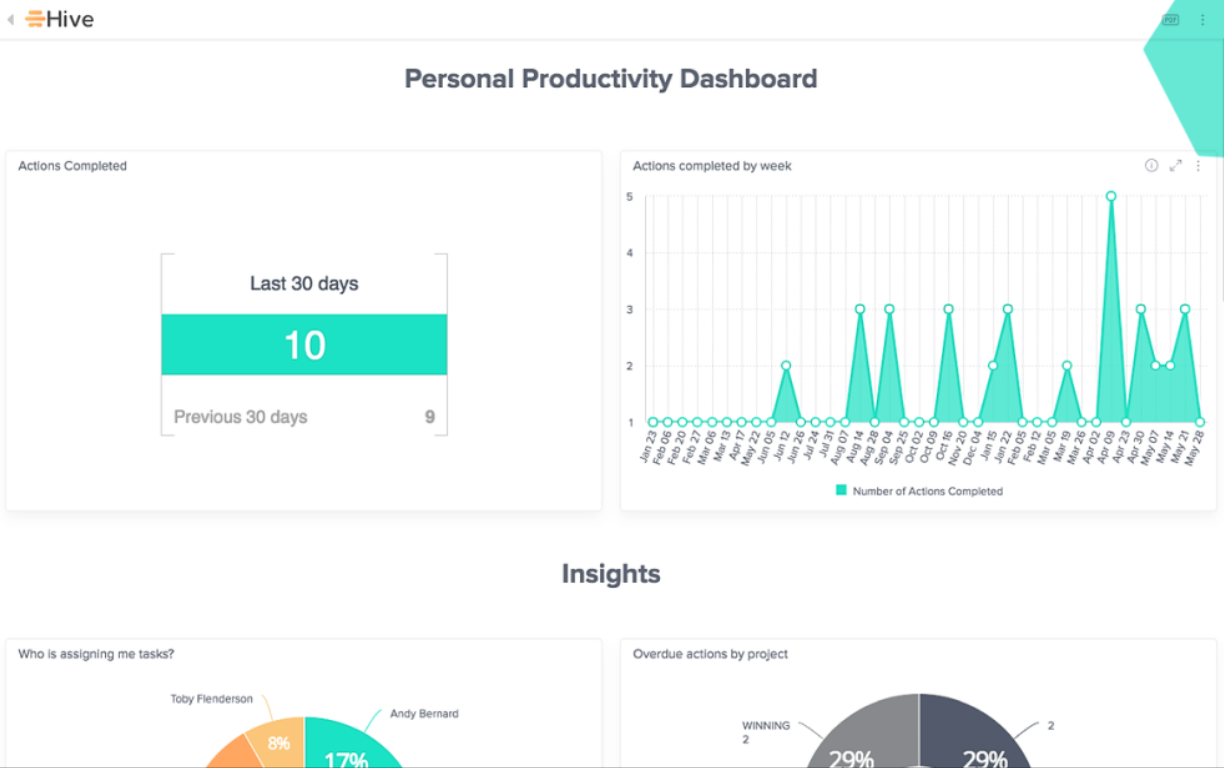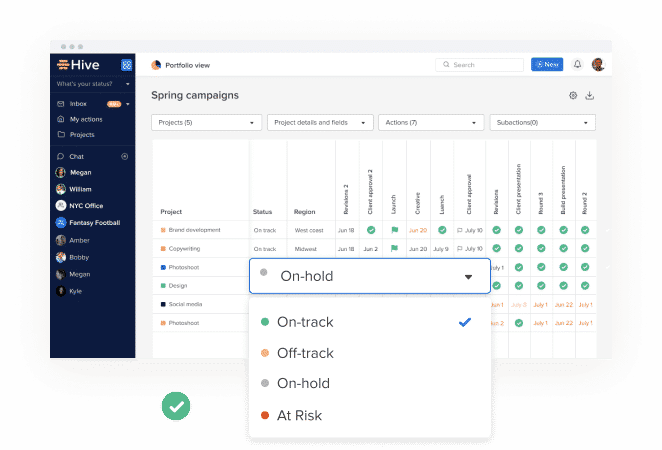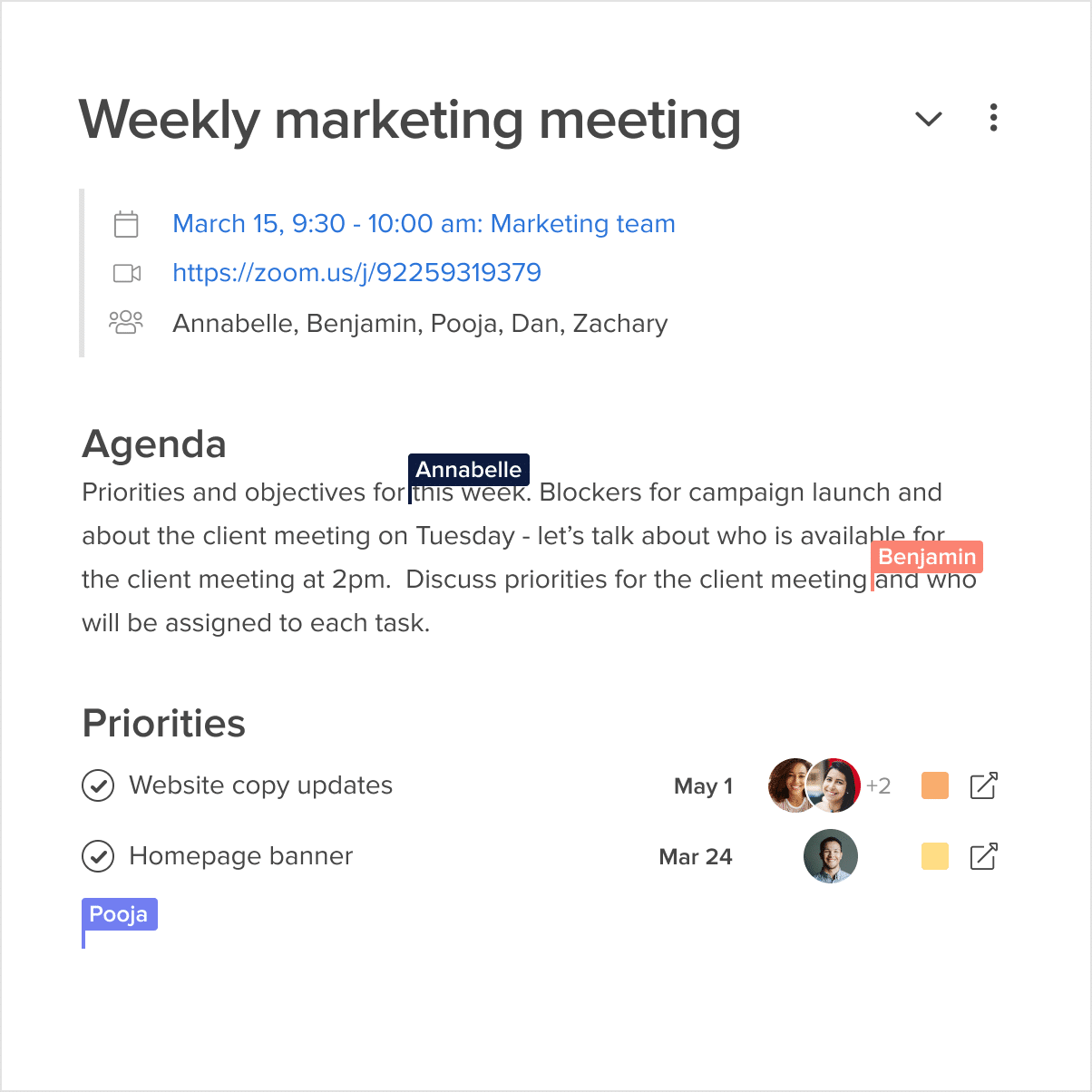Hive is project management software shaped by users from some of the world’s fastest-moving teams since its launch in 2015, such as Google, Electronic Arts, Starbucks, Comcast, and Toyota. Use the software’s features, and Hive says it can help you move faster as a team. Are Hive’s features up your alley and sufficient for your software development and project management needs? Let us find out by taking a closer look at what Hive has to offer in terms of functionality, how much it costs, and its pros and cons.
Read: CAPM Certification for Project Managers
Hive Features
Hive has several features to boost your development team’s productivity, such as:
Project Management for Developers
Hive offers flexible project hierarchies to fit your development team’s unique needs. Project managers can create a parent project with child projects beneath or separate projects – it is up to you – and each can have its own tasks and sub actions that help you divide massive ideas (or software features) into smaller, more manageable ones (or modules).If your team follows the Agile project management methodology, you will be glad to know that Hive supports Sprints, Agile scoring, and other Agile software development principles.
Views
There is no shortage of views in Hive to let you visualize your project progress and essential data exactly how you desire. Use the Kanban view to see task and project progress, due dates, assignees, etc. Use the Gantt view to chart milestones, timelines, dependencies, etc., and share it with team members or outsides with just a few clicks. The table view offers a simplified look at tasks and lets you sort actions and make bulk changes with ease. The color-coded calendar helps you track tasks and juggle various projects simultaneously. And the portfolio view offers a detailed overview of tasks across multiple projects in one place. Add in the team, summary, and my actions views, and you could easily call this department one of Hive’s strongest.
Collaboration
Collaboration in Hive is a breeze, thanks to several features that let you keep in touch with teammates whether you are in the office, working remotely, or have a hybrid schedule.
Hive chat lets you talk to team members privately, in a group, or in project messages. If you require more interaction, Hive has its own video chat, as well as shortcuts to Google Meet and Zoom to help you see others’ faces while you share ideas, take notes, and plan your next steps.
Speaking of notes, Hive Notes is a collaborative document that shows edits from team members in real-time and syncs with calendar meetings for seamless access. And, if you have favorite other communication avenues you would like to continue to use within Hive, you can do that via integrations for Slack, Skype, etc.
Time Tracking
Each action card in Hive has a timer to track time according to action. You can also manually enter times and record weekly timesheets or have them auto-filled for you before they get sent to management.
Reporting And Analytics
Hive gathers critical data from your tasks and projects and transforms it into easily digestible formats. Analytics dashboards show you actions due, actions completed, overdue action reports, overall project breakdowns, completion status, and more. There are exportable timesheets that help you visualize employee progress, project goal charts that tell you how close you are to the finish line, employee monitoring tools, workload control, and more.
Automation
Hive Automate helps you save time for critical tasks by automating the everyday, mundane ones. With this feature, you can create tasks automatically, change status, assign owners, and more to take complete control over your schedule.
Proofing And Approvals
Developers and project managers working remotely or dealing with many stakeholders can use Hive’s proofing and approvals tools. Add a file that needs approval to Hive, and you can ask a specific team member or stakeholder to approve it without having to send lengthy emails or bulky attachments. They will then have the option to approve or request changes. With notifications sent to those specific people when an approval is needed, you can streamline the process.
Integrations
You can extend Hive’s out-of-the-box functionality even more with over 1,000 integrations that let you enjoy your top tools in one place. Examples of native integrations you can use to get all of your information via Hive’s centralized dashboard include DropBox, Google Drive, Google Calendar, Microsoft Teams, Zoom, Slack, Github, and Jira. You can also import your work from other PM software into Hive via integrations with Asana, Trello, Smartsheet, Basecamp, etc. Add a few clicks to the process, and you can integrate Hubspot, ActiveCampaign, Zendesk, and more via Zapier.
How Much Does Hive Cost?
Hive offers three pricing plans that cater to teams with different budgets and needs. Individuals can sign up for the Solo plan, which is free forever and helps keep things organized in one place. With the Solo plan, you get unlimited storage, projects, tasks, and collaborative notes. You also get Kanban, Gantt, table, and calendar views, cloud storage integrations, native chat, email, and apps for your desktop or iOS/Android device.
Teams needing to collaborate and run multiple projects can sign up for the aptly-named Teams plan. Hive’s most popular offering costs $12 per user, per month when billed annually ($16 if you choose the monthly option) and gives you everything the Solo plan offers, plus time tracking, external guest access, an in-app calendar, shareable forms, Zoom and Slack in Hive, and seven flexible add-ons. You can give the Teams plan a risk-free test drive by signing up for a 14-day free trial.
If you run a large development team or organization that needs to unlock Hive’s full set of features, turn to the Enterprise plan. It offers everything the Teams plan gives you, plus enterprise-grade security, extra support via a dedicated customer success manager, custom reporting and analytics, enterprise API, unlimited onboarding, and every flexible add-on under the Hive umbrella. You will need to contact Hive’s sales team to get pricing for the Enterprise plan, as it will differ according to your organization’s size and requirements.
Hive Pros And Cons
As mentioned, Hive has been used and shaped by some of the world’s biggest brands, including Google and Toyota. While the project management software sufficed for those big names, here is a look at Hive’s strengths and weaknesses to help you determine if the good outweighs the bad, making it a solid choice for your team’s needs:
Pros:
- User-friendly
- Tons of customizable templates to help you get quickly started out of the gate with minimal setup
- A well-rounded set of tools for team collaboration
- Multiple views
- Plenty of integrations with popular third-party apps
- Time tracking for tasks
- Robust analytics that includes a budgeting feature
- You can grant access to guests without having to pay extra
- Solid customer service with minimal wait times
Cons:
- Some feel that the Solo plan (free forever) could offer a bit more in terms of features
- Pricing plans are limited (you only have three options to choose from)
- Unless you opt for the Enterprise plan, you will have to pay extra for some add-ons, such as timesheets, resourcing, proofing and approvals, etc., that can drive up the monthly price
- You will not find as many features when using the mobile app on the go as you would with the desktop version
- Many of the integrations require Zapier
Hive Project Management Alternative for Developers
If you are still uncertain whether Hive is the right option for your software development team, never fear: we have several round-ups of the best project management software and tools for programmers to help you choose the right option for you team’s needs: