Enterprise resource planning (ERP) tools act as jacks of all trades since they can help organizations manage many of their day-to-day activities in one place via features that provide functionality for human resources, finance, services, and other departments. If you are a project manager of a software development team seeking ERP tools to hold everything together, this guide will help you find them.
The Top ERP Tools
An enterprise resource planning tool can help an organization integrate and streamline various processes into a single, unified database. By bringing data from HR, finance, distribution, manufacturing, and other departments into one centralized place, ERP tools allow large enterprises to increase the flow of information. What does this result in? Several benefits, such as more precise analytics, decreased data discrepancy, and improved decision-making.
To help your software development team reap such rewards, here is a list of some of the top enterprise resource planning tools on the market, including:
Vault ERP

Project managers will be hard-pressed to find a more feature-rich enterprise resource planning tool than Vault ERP. It is highly scalable and customizable and gives project managers complete control over the modules they choose and pay for. Other features of Vault ERP include:
- Operation management
- Financial and HR management tools
- Advanced KPI tracking
- Time tracking
Software development teams can unlock increased efficiency and productivity through Vault ERP’s module categories for project management, operations management, financial management, HR management, and sales management. In the project management category, there are modules for dashboards, task management, scheduling, time tracking, cost management, checklists, and KPIs, and each comes with a bevy of benefits. With time tracking, for example, your developers can bill clients with ease, stop using spreadsheets, set realistic goals, spot any weaknesses in workflows, improve productivity, and increase profitability.
Vault ERP also offers several integrations with third-party tools like Basecamp, Trello, GitHub, Google apps, and more. Pricing for the enterprise resource planning tool starts at $450 per month.
Microsoft Dynamics 365
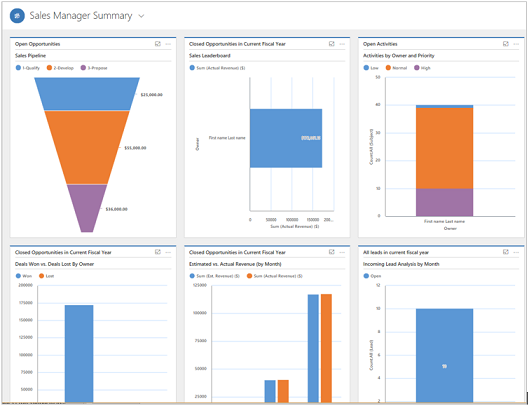
If your development team is familiar with Microsoft tools like Office, Project, and Teams, then Microsoft Dynamics 365 may be the obvious choice as your enterprise resource planning software. Dynamics’ familiar interface and feel allow for a seamless transition for Microsoft users, and it offers pick-and-choose customization to fit development teams of all sizes and budgets. Microsoft Dynamics 365 offers the following features:
- Content management system built-in
- Marketing and sales tools
- Supply chain management
- Microsoft Office and Microsoft integrations
With modules for content management systems, marketing, sales, finance, supply chain, etc., project managers can easily mix and match to fit their needs without overpaying for unnecessary features. And with integrations with Microsoft and third-party apps, plus the ability to build integrations of their own via the REST API, PMs can also ensure their organizations have all the functionality they need from this ERP tool.
Pricing for Microsoft Dynamics 365 varies greatly and depends on the specific apps you choose. Project managers interested in the Project Operations app can get it for $120 per user, per month.
Wrike
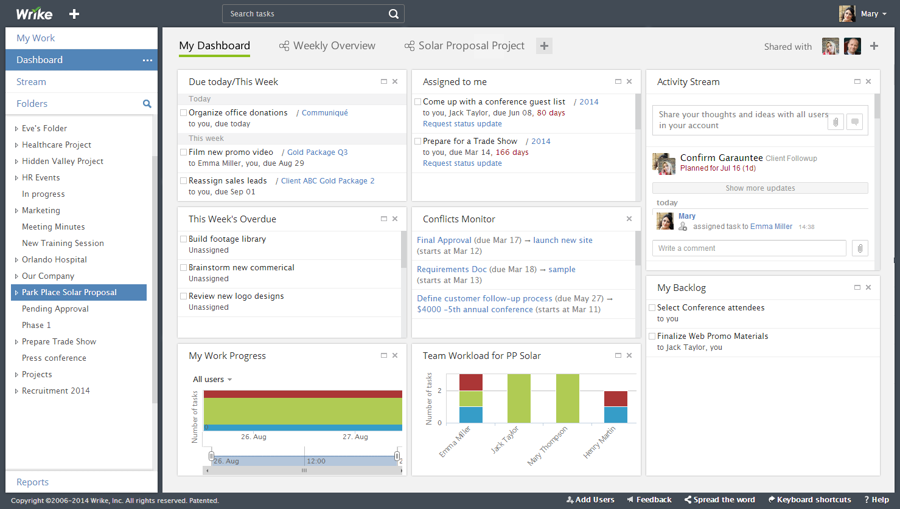
Wrike is a user-friendly, flexible, and scalable ERP software created to help in-person and remote teams boost efficiency through its collaborative and project management features. While many development teams use Wrike strictly to manage projects and keep programmers on the same page, it can also serve as an enterprise resource planning tool thanks to such features as:
- Gantt charts and Kanban boards
- Budgeting tools
- Workload management and resource management
- Time tracking
- Advanced reporting
Wrike’s multiple dashboards and widgets offer ultimate insight into task and project progress and company resources. Project managers can use existing widgets or customize new ones to fit their needs. And speaking of customization, that is one of Wrike’s strengths since developers can mold the ERP tool precisely as they like. Although Wrike has enough in-house features to satisfy even the most demanding project managers, it integrates with over 400 popular apps across various categories like collaboration, analytics, finance, IT, etc., to extend its functionality even more.
The enterprise resource planning tool has a free forever plan, and its paid plans start at $9.80 per user, per month. Your development team can easily grow with Wrike by starting with the free plan, then using its premium plans and add-ons for marketing insights, advanced encryption, etc. to scale as you add programmers and other team members.
You can read our Wrike Review for more information about its pricing, features, and benefits.
ERPNext
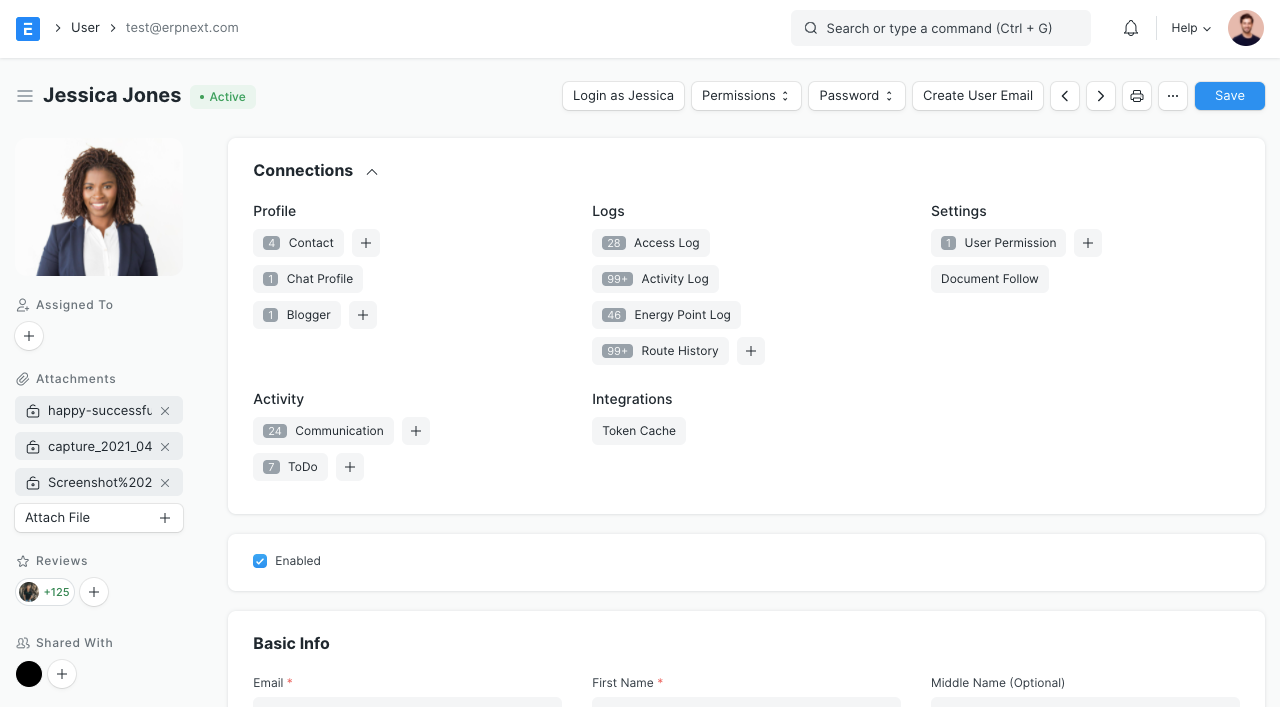
Project managers with limited budgets may choose ERPNext as the enterprise resource planning tool for their development teams. Why? Because the open-source software is free. But do not let its non-existent price fool you, as ERPNext is perfectly capable of helping small to medium-sized teams thanks to a host of features, which include:
- Simplified dashboards
- Kanban boards
- Financial accounting tools
- Built-in CRM
ERPNext has easy-to-read dashboards that offer project managers instant insights into the health of their ventures, Kanban boards to manage tasks and view progress, Gantt charts, and a host of user management capabilities. The ERP tool also has financial accounting features, HR and payroll tools, order management, CRM, timesheets, budgeting, asset management, and issue tracking. If those in-house features are not enough, project managers can extend ERPNext’s functionality through third-party integrations with Slack, Google Drive, Dropbox, and more.
It is worth noting that ERPNext is free if you handle the hosting yourself. Its managed hosting plan starts at $10 per month.
Odoo
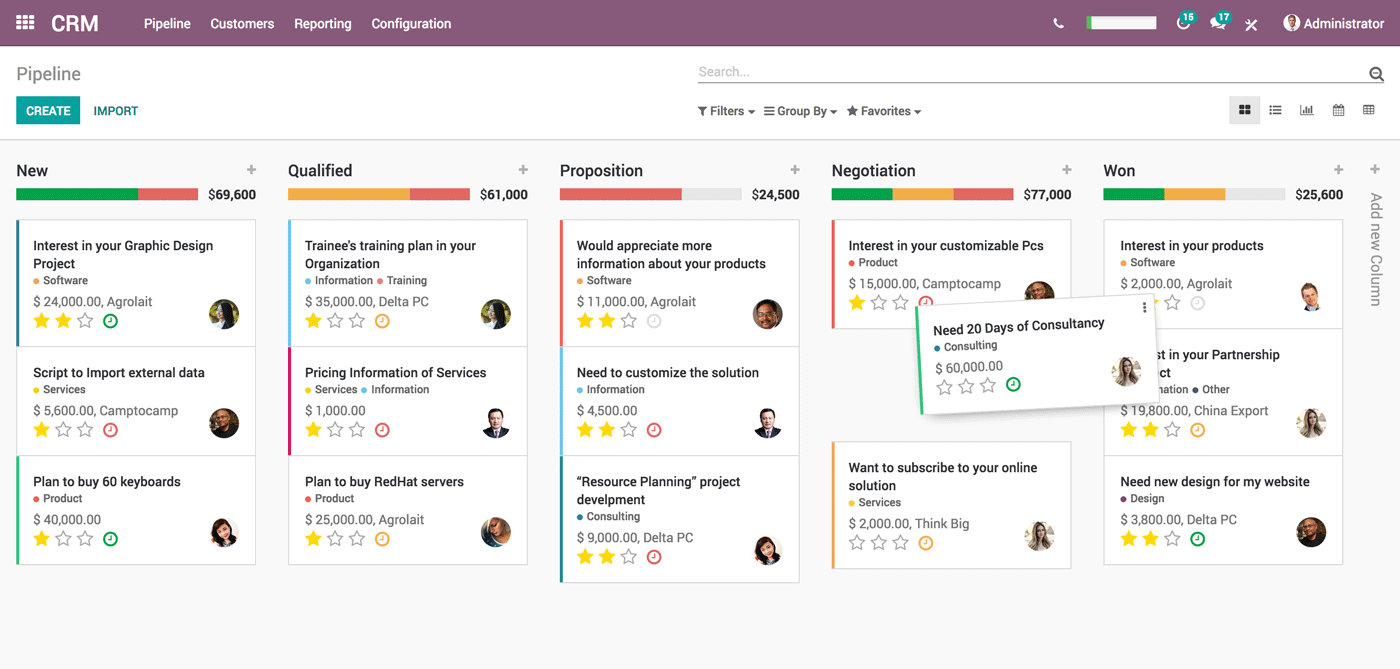
Odoo is enterprise resource planning and CRM software that offers an app for every need. Open-source in nature, Odoo is an ERP tool with apps in these essential departments: Finance, sales, websites, inventory, human resources, marketing, services, and productivity. It has features for:
- Agile project management
- Time tracking
- Accounting and invoicing
- Expense tracking
Development team project managers will likely find the services section of interest, as it has features for Agile project management to help with scheduling, organizing, tracking time, and planning. Odoo’s finance apps for accounting, invoicing, expenses, etc., could also be quite helpful. The ERP tool integrates with many third-party apps, including Microsoft 365, QuickBooks, and Google Drive, among others.
Odoo has a free plan for one app and unlimited users. Project managers can unlock all apps for $7.25 per user, per month.
SAP ERP

SAP ERP is used by organizations of all sizes around the world to unite their core processes and run companies via a single system. The enterprise resource planning tool is scalable and flexible and has features that cover a wide range of departments, including asset management, finance, sales, service, research and development, engineering, and more. Other features include:
- Customer relationship management
- Reporting and analytics tools
- Inventory tracking
- Highly scalable
Project managers will like that SAP is easy to use, although it may take some time to master. And, although SAP ERP claims it can handle organizations of as many as 200,000 members, the enterprise resource planning tool also comes in editions for small and midsize companies offering accounting, customer relationship, reporting and analytics, sales, inventory, etc. features all in a single solution.
Learn more about SAP ERP’s pricing.
Dolibarr
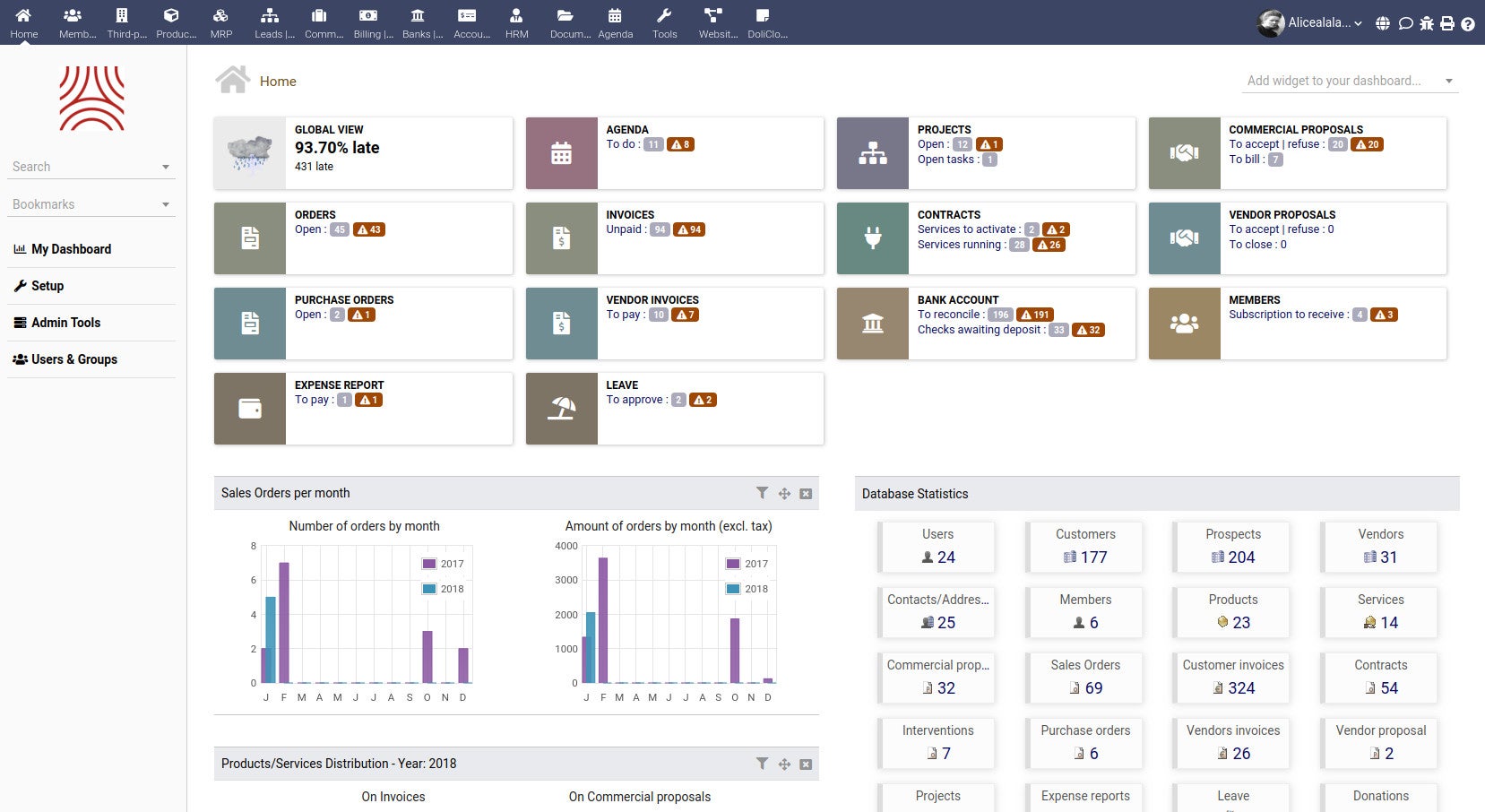
Dolibarr is an open-source, user-friendly, all-in-one ERP suite and CRM for businesses. Its features cover a variety of departments, including CRM, sales, human resources, finance, billing, productivity/project management, and marketing. You, however, will probably be most interested in its integration and development features that include an API, connectivity with external tools, data import/export, and a low and no-code module builder for developers looking to create applications within minutes.
Dolibarr can service clients of all sizes, from freelance programmers to large companies and full-sized foundations.


