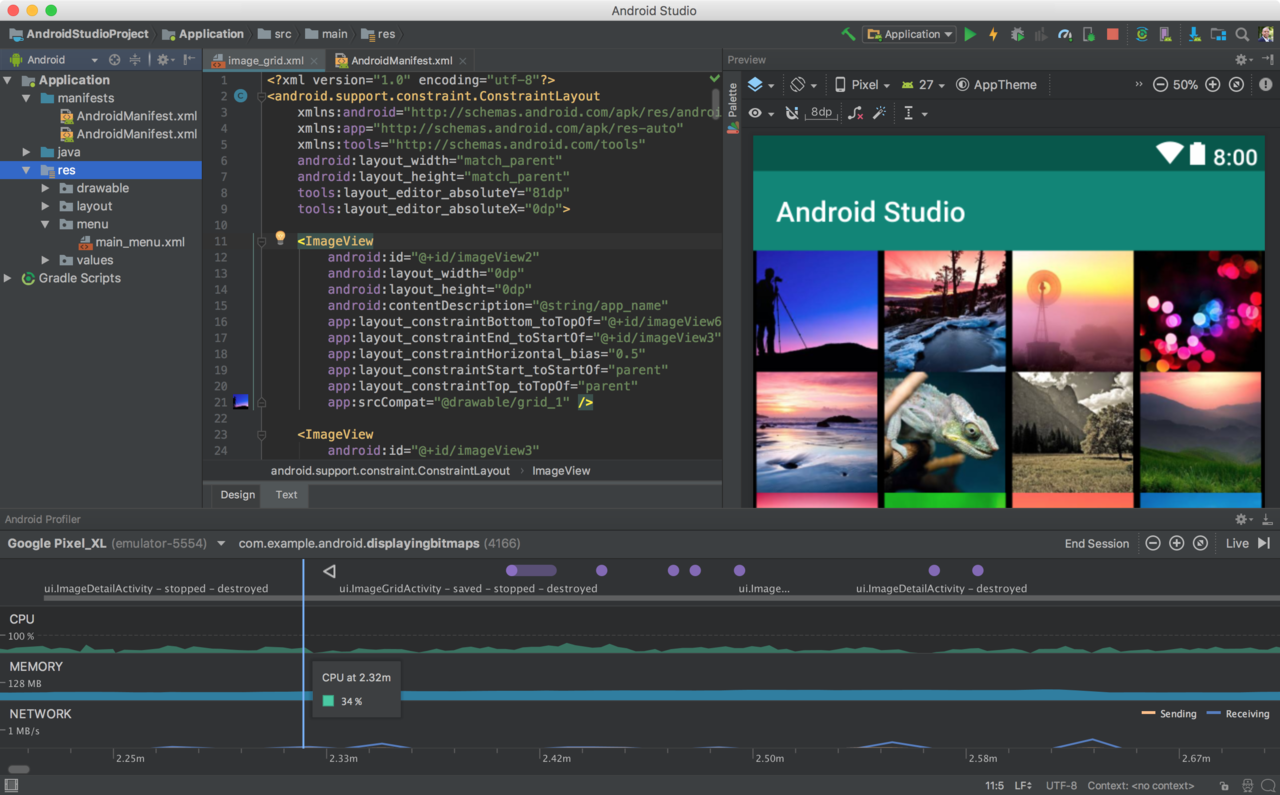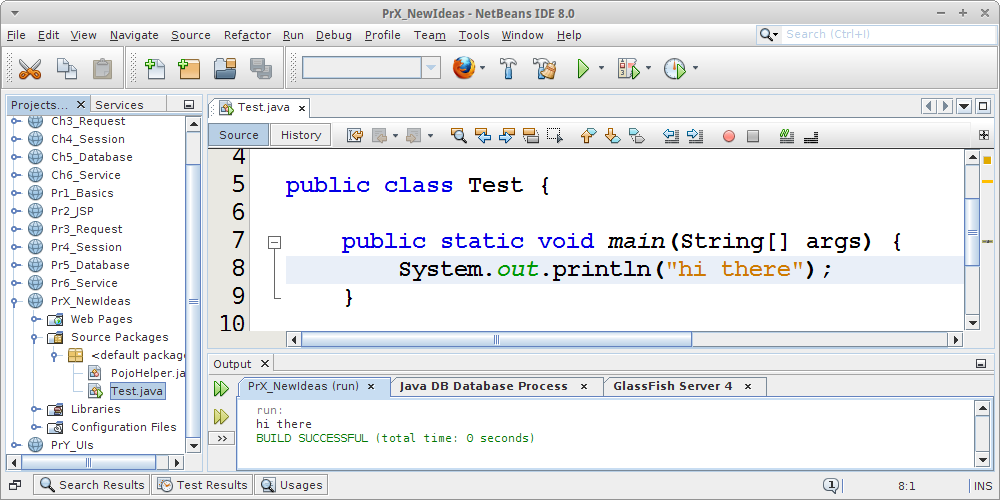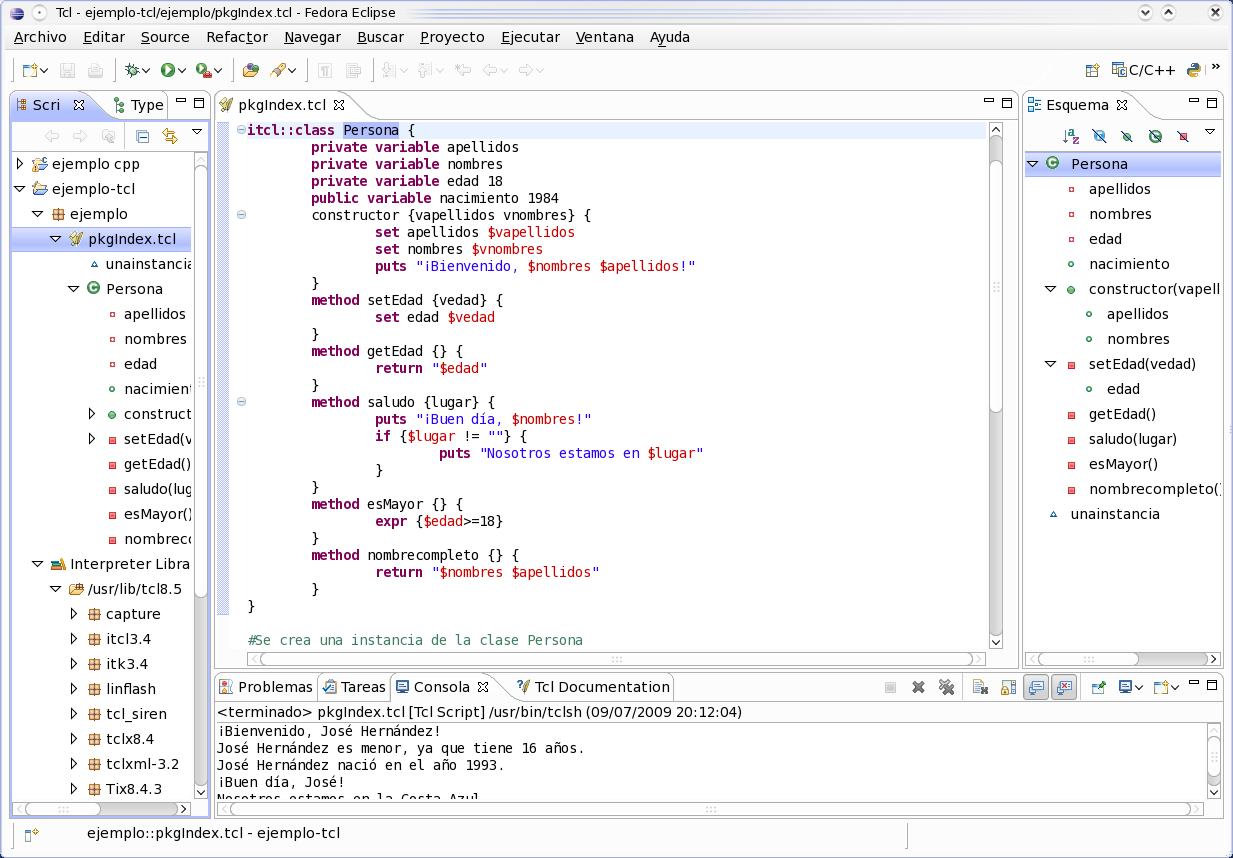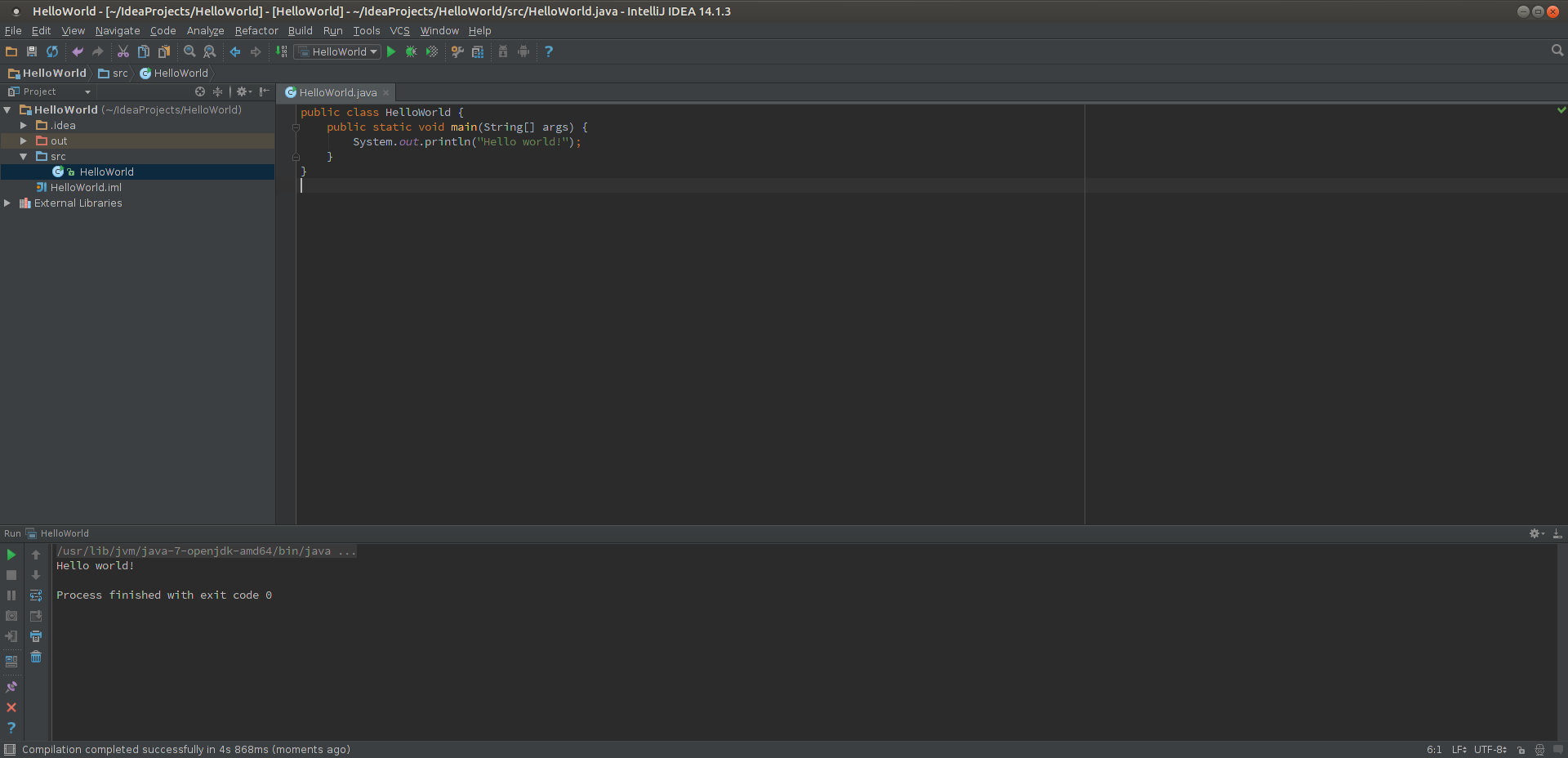As the use of mobile devices has exploded in recent years, Java’s “write once, run anywhere” motto has served it well. With a syntax that is highly reminiscent of classic languages like C and C++, Java boasts numerous features that make it a popular choice among web and mobile app developers alike. Add to that a wealth of open-source tools and libraries, and you have got yourself the makings of a top programming language. In fact, Java’s dominance of the web/mobile development landscape is eclipsed only by Python according to many.
In today’s programming tutorial, we will be taking a look at some of the most widely used Java tools for building mobile apps. These include specialized products geared exclusively towards mobile app development, as well as more generalized Integrated Development Environments (IDEs) that can be utilized to build both desktop or mobile applications.
Read: Best Java Tools for Productivity
Android Studio
Android Studio is the official IDE for the Android platform and has remained the preferred tool for Android developers since Google developed this tool back in 2003. This should come as no surprise to anyone who’s ever used it, as Android Studio is based on the excellent IntelliJ IDEA, which is a Java-based IDE that is designed to maximize productivity via its feature-rich code editor and numerous developer tools.
Some additional features of Android Studio include:
- a fast and feature-rich emulator
- a flexible Gradle-based build system
- a unified environment for developing apps for Android mobile devices
- Lint tools
Android Studio is free to download, supported by Google, and enjoys a large and actively engaged community of Android developers.
NetBeans
NetBeans is a free IDE designed specifically for the Java language. Not just for mobile applications, developers can also use NetBeans to create desktop and web apps.
NetBeans employs a modular architecture that includes a variety of tools for the entire app development process, from idea inception to app store launch. Tools include code analyzers, converters, visual debuggers, editors and more that help facilitate every step of the app development cycle.
It also does not hurt that NetBeans is offered by Oracle, the very same company that owns Java. If anyone should know how to develop Java applications, it’s Oracle. The mobile development software is free to download.
Eclipse
Eclipse is not only one of the best known tools used for Java application development, it is also one of the oldest, having launched back in June of 2004. While best known for their Java IDE, the Eclipse Foundation also offers IDEs for C/C++, JavaScript/TypeScript, PHP, and many other languages.
This tool offers many outstanding features to help developers build and optimize their Java mobile applications including automatic error reporting, module distribution, an outstanding development environment, code refactoring, syntax checking, code completion, and more.
Eclipse also offers the Java Development Tools project (JDT) which contributes a set of plugins which add a full-fledged Java IDE to the Eclipse platform. Like other mobile app development tools on this list, Eclipse is free to download.
Read: Best Collaboration Tools for Developers
IntelliJ IDEA
Launched by JetBrains way back in 2001, IntelliJ IDEA is an all-purpose IDE that can be utilized to build both desktop and mobile apps. It has traits in common with both Eclipse and Android Studio, especially the latter since it takes its inspiration from IntelliJ IDEA.
Top features include:
- Smart code completion
- Instant navigation and search
- Run, test, and debug
- Built-in tools and integrations
- Version control
Perhaps IntelliJ IDEA’s best feature is that it analyzes the code continuously as it is being written and performs an instant code analysis. All current issues are displayed in the “Problems” pane, along with possible solutions. IntelliJ IDEA starts at $169 for individuals per year, and $599 per year for organizations.
JDeveloper
JDeveloper is another free IDE offered by Oracle. Whereas NetBeans is aimed squarely at the Android platform, JDeveloper was designed for the building of enterprise-level Java applications. It enhances the development process by addressing every step of the application lifecycle, from modeling and coding, to debugging, monitoring and deployment. Moreover, JDeveloper offers complete end-to-end development for Oracle’s platform and Oracle’s applications.
Being optimized for the Oracle platform, JDeveloper may not be your best choice if you are not prepared to be married to any particular vendor’s platform. Having said that, JDeveloper is an extremely useful tool, assisting with a variety of tasks. JDeveloper is free to download.
Other Mobile App Development Tools for Java
IDEs are not the only mobile app development tools to consider. There are a variety of other tools that can assist with many specific tasks, such as:
- Gradle is a build automation tool that runs on the Java virtual machine (JVM). Most major IDEs like Android Studio and IntelliJ IDEA have the ability to import Gradle builds and integrate them into your projects. It requires the Java Development Kit (JDK) to run, but you probably already have it if your building apps.
- FlowUp is a handy tool used for Android development to monitor app performance. It provides actionable insight into key metrics including frame time, frames per second, bandwidth, memory consumption, CPU performance, disk usage, etc.
- Stetho is a debugging tool for Android applications that was developed by Facebook for quick application debugging. It provides your application with a website experience by allowing it to access the chrome developer features that are native to the desktop browser. This allows you to view the application package hierarchy, monitor network activity, inspect the SQLite database, and more.
Final Thoughts on Best Tools for Java Mobile Development
In this developer tool highlight, we explored some of the best tools for Java mobile development, including the Android Studio, Eclipse, IntelliJ IDEA, and JDeveloper IDEs as well as more specialized products like Gradle, FlowUp, and Stetho.